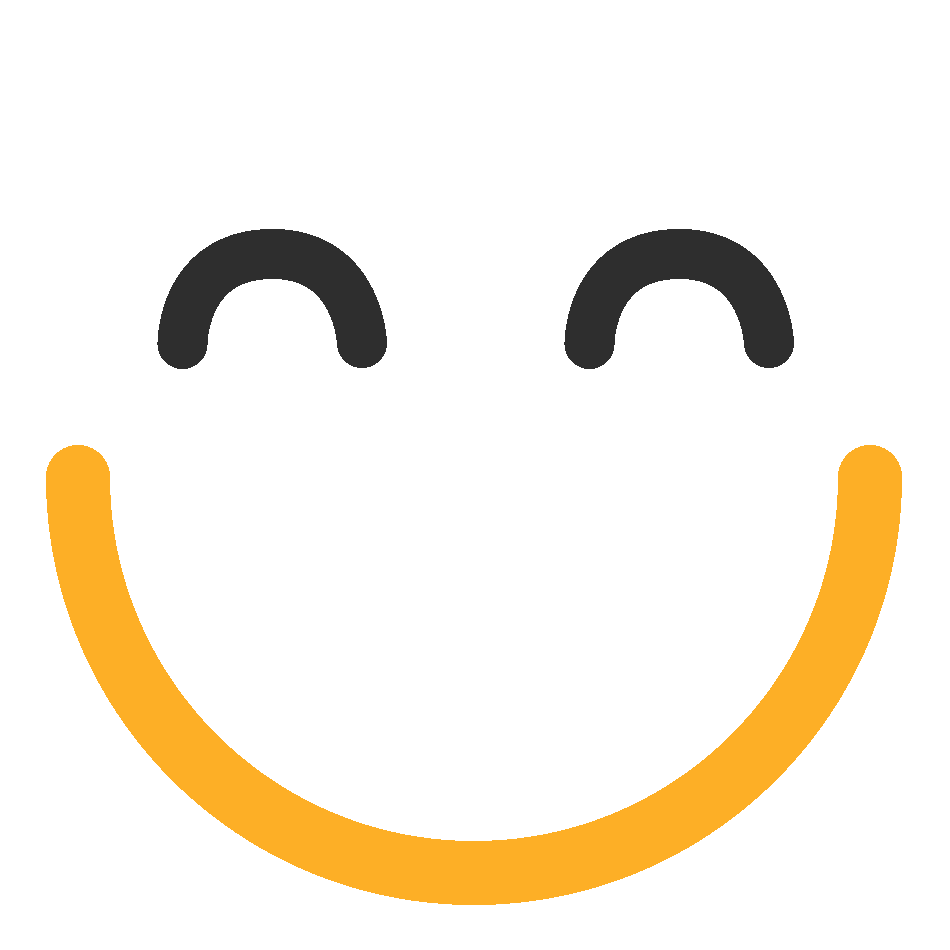SAP Adm315
-
Which RFC type is used if you want to establish communication with a remote system, but don't want to wait for the resuit for further processing?
-
Synchronous RFC (sRFC)
-
Asynchronous RFC (aRFC)
-
Transactional RFC (tRFC)
-
Background RFC (bgRFC)
-

The questions were taken from SAP course UADM315 (course version 2018 / Q2).
Quiz Preview
- 2.
Which of the following are parts of the dialog response time? Note: There are 3 correct answers to this question
-
Wait time
-
Roll-in time
-
Enqueue time
-
Rendering time
-
Design time
Correct Answer(s)
A. Wait time
A. Roll-in time
A. Enqueue timeExplanation
The dialog response time consists of three parts: wait time, roll-in time, and enqueue time. Wait time refers to the time a user has to wait before receiving a response. Roll-in time is the time taken to load and display the response on the screen. Enqueue time is the time taken to put the response in a queue for processing. Rendering time and design time are not part of the dialog response time.Rate this question:
-
- 3.
Can database request time include network time?
-
Yes, because database request time is measured at SAP instance level
-
No, because database request time is measured by the database
Correct Answer
A. Yes, because database request time is measured at SAP instance levelExplanation
The answer states that database request time can include network time because it is measured at the SAP instance level. This implies that the measurement of database request time takes into account the time it takes for the request to travel over the network and reach the SAP instance. Therefore, network time is considered as part of the overall database request time measurement.Rate this question:
-
- 4.
What are some of the measures used to optimize SAP performance at a technical level? Note: There are 3 correct answers to this question.
-
Optimization of SAP system parameters
-
Optimization of SAP end-user trainings
-
Optimization of database and operating system configuration
-
Optimization of workload distribution
-
Optimization of SAP disaster recovery procedures
Correct Answer(s)
A. Optimization of SAP system parameters
A. Optimization of database and operating system configuration
A. Optimization of workload distribution -
- 5.
Which RFC type is used for multiple communication steps that must be completed in a particular order?
-
Synchronous RFC (sRFC)
-
Asynchronous RFC (aRFC)
-
Transactional RFC (tRFC)
-
Queued RFC (qRFC)
Correct Answer
A. Queued RFC (qRFC)Explanation
Queued RFC (qRFC) is the correct answer because it is used for multiple communication steps that must be completed in a particular order. With qRFC, the system ensures that the steps are executed in the sequence they were added to the queue, maintaining the order of execution. This is useful when there is a dependency between the steps and they need to be processed in a specific order to maintain data integrity or consistency.Rate this question:
-
- 6.
What are reserved work processes?
-
Work processes that are started in certain situation and are stopped again when no longer needed
-
Dialog work processes that can only be used for a specific task
-
Work processes used to communicate with printer
-
Work processes used to perform non-urgent changes to a database
Correct Answer
A. Dialog work processes that can only be used for a specific taskExplanation
Reserved work processes are dialog work processes that can only be used for a specific task. These work processes are allocated and reserved for a particular job or transaction and cannot be used for any other purpose. Once the task is completed, these work processes are released and made available for other tasks. They are typically used for interactive processes that require user input and are designed to provide a dedicated and efficient processing environment for specific tasks.Rate this question:
-
- 7.
Which memory area is allocated at instance start?
-
Heap memory
-
Extended memory
-
Paging memory
-
PRIV memory
Correct Answer
A. Extended memoryExplanation
At instance start, the memory area that is allocated is the extended memory. Extended memory refers to the additional memory beyond the 1MB limit of conventional memory in a computer system. It is typically used to store large amounts of data or to run memory-intensive programs.Rate this question:
-
- 8.
How is SAP Dialog Response time defined?
-
As the timespan between the dispatcher receives a request till he sends out the final response to the front end
-
As the timespan between the browser sends a request to the backend till he completely rendered the response
-
As the timespan between the roll-in and the roll-out of a work process is once completed
-
As the timespan between an ABAP requested is being loaded into the program buffer till the request processing is finished
Correct Answer
A. As the timespan between the dispatcher receives a request till he sends out the final response to the front endExplanation
The correct answer is the timespan between the dispatcher receiving a request and sending out the final response to the front end. This definition specifically focuses on the response time from the point of receiving the request to providing the final response to the user interface. It does not include the time taken for rendering or other processes.Rate this question:
-
- 9.
You suspect that there is an issue with the network connection from the application layer to the presentation layer. Which check do you perform in which transaction?
-
LAN check by ping in transaction Operating System Monitor (ST06(n))
-
Connection test in Work Process Overview (SM5O/SM66)
-
Trace, in transaction Single Transaction Analysis (ST12). Trace, in transaction Single Transaction Analysis (ST12)
-
Check Cursor Cache in transaction DBA Cockpit (DBACOCKPIT)
Correct Answer
A. LAN check by ping in transaction Operating System Monitor (ST06(n))Explanation
In order to troubleshoot the suspected issue with the network connection from the application layer to the presentation layer, the recommended check is to perform a LAN check by ping in the transaction Operating System Monitor (ST06(n)). This check allows you to verify the connectivity and latency between the different layers of the network infrastructure. By using the ping command, you can send a test message to a specific IP address or hostname and check for any packet loss or high latency, which could indicate a network issue.Rate this question:
-
- 10.
What is the SAP Operating System Collector (SAPOSCOL)?
-
An SAP proprietary standalone program for collecting Operating System usage information
-
An alternative to transaction Operating System Monitor (ST06(n)) for non-ABAP systems
-
The built-in tool in ABAP systems for collecting Operating System usage information
-
A third party tool for collecting Operating System usage information
Correct Answer
A. An SAP proprietary standalone program for collecting Operating System usage informationExplanation
The correct answer is "An SAP proprietary standalone program for collecting Operating System usage information." SAPOSCOL is a program developed by SAP that is used to collect information about the usage of the operating system. It is a standalone program, meaning it can be run independently of other SAP systems. SAPOSCOL is specifically designed to gather data related to the operating system and is not an alternative to the transaction Operating System Monitor (ST06(n)) or a built-in tool in ABAP systems. It is not a third-party tool either.Rate this question:
-
- 11.
In the transaction Workload Monitor (ST03n), what is he main indicator of poor database performance?
-
Average DB request time of more than 40% of average response time
-
Average DB request time is higher than average CPU time
-
Average DB request time of more than twice the average CPU time
-
Average DB request time of more than 100ms
Correct Answer
A. Average DB request time of more than 40% of average response timeExplanation
The main indicator of poor database performance in the transaction Workload Monitor (ST03n) is when the average DB request time is more than 40% of the average response time. This suggests that a significant portion of the response time is being spent on database requests, indicating potential performance issues with the database.Rate this question:
-
- 12.
How should optimizer statistics be kept up to date?
-
By using scheduled periodic refreshes
-
By using update jobs that are scheduled when an issue occurs
-
By manual updates to avoid inconsistencies
-
By triggering the AS ABAP update work process
Correct Answer
A. By using scheduled periodic refreshesExplanation
The correct answer is by using scheduled periodic refreshes. Optimizer statistics play a crucial role in query optimization and execution plans. Keeping them up to date ensures that the optimizer has accurate information about the data distribution and can make informed decisions about the most efficient way to execute queries. Scheduled periodic refreshes automatically update the statistics at regular intervals, ensuring that they are always current and accurate. This approach eliminates the need for manual updates and avoids inconsistencies that can occur when relying on update jobs triggered by specific issues.Rate this question:
-
- 13.
You are reviewing RFC data in the transaction Workload Monitor (ST03n). Which RFC profile provides information about function modules in other systems that are called from this system?
-
RFC client profile
-
RFC server profile
-
RFC client-destination profile
-
RFC server-destination profile
Correct Answer
A. RFC client profileExplanation
The RFC client profile provides information about function modules in other systems that are called from this system. This profile helps monitor and analyze the performance and usage of RFC calls made by the current system to external systems. It provides details about the function modules, such as the number of calls, response time, and data volume, allowing administrators to identify any performance issues or bottlenecks in the RFC communication.Rate this question:
-
- 14.
Which of the following transactions show historical data? Note: There are 2 correct answers to this question
-
Local Work Process Overview (SM50)
-
Operating System Monitor (ST06)
-
Global Work Process Overview (SM66)
-
Workload Monitor (ST03n)
Correct Answer(s)
A. Operating System Monitor (ST06)
A. Workload Monitor (ST03n)Explanation
The transactions "Operating System Monitor (ST06)" and "Workload Monitor (ST03n)" show historical data. These transactions allow users to view and analyze past performance data and statistics related to the operating system and workload. They provide insights into system utilization, resource consumption, and performance trends over time.Rate this question:
-
- 15.
When you are investigating a database performance issue you find an often used expensive SQL statement that is doing a full table scan to access a small amount of data. No suitable index exists. How can you improve the performance of this query?
-
By creating an index using selective fields from the where clause
-
By updating the statistics, so the optimizer will create an appropriate index
-
By creating an index using all fields from the where clause
-
By educating end users to use the program that calls this SQL statement correctly
Correct Answer
A. By creating an index using selective fields from the where clauseExplanation
Creating an index using selective fields from the where clause can improve the performance of the query because it allows the database to quickly locate the specific data needed for the query. By creating an index on the fields used in the where clause, the database can efficiently filter and retrieve the necessary data, eliminating the need for a full table scan. This can greatly reduce the time and resources required for the query, resulting in improved performance.Rate this question:
-
- 16.
In transaction Operating System Monitor (STDG) in an ABAP-oniy system, how can you recognize a memory bottleneck? Note: There are 2 correct answers to this question.
-
In a Unix system, more than 20% of RAM paged out/ swapped out per hour
-
In a Windows system, more than 25% of RAM paged in per hour
-
In a Unix system, more than 20% of RAM paged in / swapped in per hour
-
In a Windows system, more than 20% of RAM paged out per hour
Correct Answer(s)
A. In a Unix system, more than 20% of RAM paged out/ swapped out per hour
A. In a Windows system, more than 25% of RAM paged in per hourExplanation
A memory bottleneck can be recognized in a Unix system if more than 20% of RAM is paged out or swapped out per hour. This indicates that the system is frequently moving data from RAM to disk, which can slow down the overall performance. In a Windows system, a memory bottleneck can be identified if more than 25% of RAM is paged in per hour. This suggests that the system is constantly bringing data from disk to RAM, which can also impact the system's performance.Rate this question:
-
- 17.
Which system parameters are used to set RFC quotas? Note: There are 2 correct answers to this question.
-
Rdisp/rfc_use_quotas
-
Rdisp/rfc_max_login
-
Rdisp/queue/wait
-
Rdisp/max_sessions
Correct Answer(s)
A. Rdisp/rfc_use_quotas
A. Rdisp/rfc_max_loginExplanation
The system parameters rdisp/rfc_use_quotas and rdisp/rfc_max_login are used to set RFC quotas. rdisp/rfc_use_quotas determines whether RFC quotas are used or not, while rdisp/rfc_max_login sets the maximum number of logins for RFC users. These parameters help in managing and controlling the usage of RFC connections in the system.Rate this question:
-
- 18.
Where can you find the top expensive SQL statements on the system?
-
In the cursor cache of the DBA cockpit
-
In the transaction Operating System Monitor (ST06(n))
-
In transaction SQL trace (ST05 or ST12)
-
In transaction Work Process Overview (SM50 and SM66)
Correct Answer
A. In the cursor cache of the DBA cockpitExplanation
The cursor cache of the DBA cockpit is where you can find the top expensive SQL statements on the system. This means that the DBA cockpit keeps track of the SQL statements that consume the most resources, allowing administrators to identify and address performance issues. The other options mentioned, such as the transaction Operating System Monitor (ST06(n)), transaction SQL trace (ST05 or ST12), and transaction Work Process Overview (SM50 and SM66), are not specifically designed for monitoring SQL statements' performance.Rate this question:
-
- 19.
Which KPIs from the Operation System Monitor (ST06) can indicate a hardware bottleneck? Note: There are 2 correct answers to this question.
-
High CPU utilization near 100%
-
High swap/paging activity
-
High database time
-
High wait time
Correct Answer(s)
A. High CPU utilization near 100%
A. High swap/paging activityExplanation
High CPU utilization near 100% and high swap/paging activity can indicate a hardware bottleneck. When the CPU utilization is near 100%, it means that the CPU is being heavily utilized and may not be able to handle additional tasks efficiently, indicating a possible hardware limitation. Similarly, high swap/paging activity suggests that the system is frequently swapping data between the physical memory and the disk, which can slow down performance and indicate a potential hardware bottleneck.Rate this question:
-
- 20.
How should the SAP Operating System Collector (SAPOSCOL) be deployed? Note: There are 2 correct answers to this question.
-
If there is one instance on one host, only one SAPOSCOL process is required
-
If there are multiple instances on one host, multiple SAPOSCOL processes are required
-
If there are multiple instances on one host, only one SAPOSCOL process is required
-
If there are multiple virtual hosts, only one SAPOSCOL process is required
Correct Answer(s)
A. If there is one instance on one host, only one SAPOSCOL process is required
A. If there are multiple instances on one host, only one SAPOSCOL process is requiredExplanation
The SAPOSCOL process is responsible for collecting operating system data for SAP systems. If there is only one instance running on a single host, then only one SAPOSCOL process is needed to collect the necessary data. However, if there are multiple instances running on the same host, it is still sufficient to have only one SAPOSCOL process to collect the operating system data for all the instances. Hence, the correct answers are: If there is one instance on one host, only one SAPOSCOL process is required, and if there are multiple instances on one host, only one SAPOSCOL process is required.Rate this question:
-
- 21.
What is an expensive SQL statement?
-
An SQL statement that causes the database to read many blocks (from disk or database buffer)
-
An SQL statement that does not use the best possible access path
-
An SQL statement that causes the database to read more blocks (from disk or buffer) than required
-
An SQL statement that cannot be tuned by implementing database related changes
Correct Answer
A. An SQL statement that causes the database to read many blocks (from disk or database buffer)Explanation
An expensive SQL statement is one that causes the database to read many blocks (from disk or database buffer). This means that the statement requires a significant amount of data to be retrieved from storage, which can result in slower performance and increased resource usage. By reading more blocks than necessary, the statement puts additional strain on the system and can lead to inefficiencies in data retrieval. To optimize performance, it is important to identify and tune these expensive SQL statements.Rate this question:
-
- 22.
With transaction Operating System Monitor (STO6) - Top 40 CPU Processes, you identified a process with unusually high CPU utilization. What are next steps to check the root cause? Note: There are 2 correct answers to this question.
-
If it is a database process, you use the database monitor (ST04) and check if this activity can be tuned or moved to another time
-
If this process leaves 10% or less overall CPU idle time, there is no need for further action because there is still headroom
-
If it is an SAP work process, you compare the process ID (PID) to the list of transactions in SMSO to find out what activity is causing the load
-
If it is the SAP gateway process, you might check if update processing can be moved to another instance
Correct Answer(s)
A. If it is a database process, you use the database monitor (ST04) and check if this activity can be tuned or moved to another time
A. If it is an SAP work process, you compare the process ID (PID) to the list of transactions in SMSO to find out what activity is causing the loadExplanation
The correct answers suggest the next steps to check the root cause of a process with unusually high CPU utilization. If the process is a database process, the database monitor (ST04) can be used to check if the activity can be tuned or moved to another time. If the process is an SAP work process, comparing the process ID (PID) to the list of transactions in SMSO can help identify the activity causing the load. These steps can help investigate and address the root cause of the high CPU utilization.Rate this question:
-
- 23.
Which elements are part of the RFC CPIC time during a synchronous RFC call to another system? Note: There are 3 correct answers to this question.
-
Roll wait time
-
Roll out time
-
Processing time
-
Time to establish the RFC connection
-
Database request time
Correct Answer(s)
A. Roll wait time
A. Roll out time
A. Time to establish the RFC connectionExplanation
During a synchronous RFC call to another system, the elements that are part of the RFC CPIC time include the roll wait time, roll out time, and the time to establish the RFC connection. Roll wait time refers to the time spent waiting for database locks to be released. Roll out time is the time taken to transfer data from the roll area to the database. Time to establish the RFC connection is the duration required to establish a connection between the systems involved in the RFC call. These three elements contribute to the overall CPIC time during the synchronous RFC call.Rate this question:
-
- 24.
What is stored in extended memory? Note: There are 2 correct answers to this question
-
User context data
-
Buffered programs and tables
-
Objects associated with individual users and their open transactions
-
Application program data that corresponds to specific ABAP commands, such as "export to memory"
Correct Answer(s)
A. User context data
A. Objects associated with individual users and their open transactionsExplanation
Extended memory stores user context data and objects associated with individual users and their open transactions. User context data includes information about the user's session, preferences, and settings. Objects associated with individual users and their open transactions refer to the data and resources that are specific to each user and their ongoing activities within the system. These can include temporary tables, buffers, and other program-related data that is needed to maintain the state of the user's work.Rate this question:
-
- 25.
When should you usually switch off table buffering? Note: There are 2 correct answers to this question. Note: There are 2 correct answers to this question.
-
If the table is larger than 1MB
-
If the table experiences many invalidations
-
If the table is already buffered in the database buffer
-
If the table is frequently accessed
Correct Answer(s)
A. If the table is larger than 1MB
A. If the table experiences many invalidationsExplanation
Table buffering is a technique used to improve the performance of accessing database tables by storing them in memory. However, enabling table buffering for large tables (larger than 1MB) can consume a significant amount of memory, which may impact system performance. Additionally, if a table experiences frequent invalidations (changes to the table's data), it may be more efficient to switch off table buffering to avoid unnecessary memory usage. Therefore, switching off table buffering for large tables and tables with frequent invalidations can be beneficial.Rate this question:
-
- 26.
What are some of the evaluation criteria for the impact of SQL statements on performance? Note: There are 2 correct answers to this question.
-
How often is the statement executed
-
Which user is executing the statement
-
What the contribution is to the system's overall response
-
Which work process type is executing the statement
Correct Answer(s)
A. How often is the statement executed
A. What the contribution is to the system's overall responseExplanation
The evaluation criteria for the impact of SQL statements on performance include how often the statement is executed and what the contribution is to the system's overall response. The frequency of execution helps determine the potential impact on performance, as frequently executed statements can have a larger impact. Additionally, understanding the contribution of the statement to the system's overall response helps identify if it is a critical or resource-intensive operation that may affect performance. The other options, such as the user executing the statement and the work process type, may have an impact on security or resource allocation but are not directly related to the evaluation of performance impact.Rate this question:
-
- 27.
How can SAP shared memory be accessed?
-
Shared memory is only accessible on operating system level
-
Shared memory is accessible by all processes across all instances
-
Shared memory is accessible only by dialog work processes of one instance
-
Shared memory is accessible by all processes of one instance
Correct Answer
A. Shared memory is accessible by all processes of one instanceExplanation
Shared memory in SAP can be accessed by all processes of one instance. This means that any process running within the same instance can access the shared memory. This allows for efficient and fast communication between different processes within the same instance, as they can directly access and share data stored in the shared memory. However, shared memory is not accessible on the operating system level or across different instances.Rate this question:
-
- 28.
What information can be retrieved with transaction Local Work Process Overview (SM50)? Note: There are 3 correct answers to this question
-
Work process utilization data of all instances of an SAP system
-
Automatically refreshed information on local work process utilization
-
The status of an individual work process, for example, waiting, running, on hold, etc.
-
The process ID of the work process
-
The program that is currently executed by the work process
Correct Answer(s)
A. The status of an individual work process, for example, waiting, running, on hold, etc.
A. The process ID of the work process
A. The program that is currently executed by the work processExplanation
The transaction Local Work Process Overview (SM50) allows users to retrieve the status of an individual work process, such as whether it is waiting, running, on hold, etc. It also provides the process ID of the work process and the program that is currently being executed by the work process.Rate this question:
-
- 29.
What type of data is stored in PROC memory? Note: There are 2 correct answers to this question.
-
Data that is NOT bound to a specific user context
-
Authorization data to enable faster user access
-
Local heap memory in the work process that is not assigned to a user context
-
Data associated with individual users and their open transactions
Correct Answer(s)
A. Data that is NOT bound to a specific user context
A. Local heap memory in the work process that is not assigned to a user contextExplanation
The correct answers are "Data that is NOT bound to a specific user context" and "Local heap memory in the work process that is not assigned to a user context". These types of data are stored in PROC memory, which is a memory area in the work process that is not associated with any specific user context or transaction. This memory is used to store data that is shared among multiple users or transactions, such as system-wide information or temporary data.Rate this question:
-
- 30.
In the transaction profile Workload Monitor (ST03n), how do you identify a poorly performing program that may be causing overall performance problems? Note: There are 2 correct answers to this question.
-
Its total response time and average response time are high
-
Its average CPU time and/or database time are high
-
Its number of steps is very low
-
Its average CPU time is greater than average processing time
Correct Answer(s)
A. Its total response time and average response time are high
A. Its average CPU time and/or database time are highExplanation
A poorly performing program can be identified in the transaction profile Workload Monitor (ST03n) by looking at its total response time and average response time, as well as its average CPU time and/or database time. If these values are high, it indicates that the program is taking longer to execute and may be causing overall performance problems.Rate this question:
-
- 31.
On which information does the data access strategy used for executing an SQL statement depend on? Note: There are 2 correct answers to this question.
-
The fields specified in the WHERE clause of the SQL statement
-
How often an SQL statement is executed
-
The number of database records that will be retrieved
-
The availability of indexes for the queried tables
Correct Answer
A. The fields specified in the WHERE clause of the SQL statementExplanation
The data access strategy used for executing an SQL statement depends on the fields specified in the WHERE clause of the SQL statement. This is because the WHERE clause is used to filter the data and retrieve only the records that meet the specified conditions. By analyzing the fields in the WHERE clause, the database can determine the most efficient way to access the data, such as using indexes or other optimization techniques. Additionally, the availability of indexes for the queried tables is also a factor that can influence the data access strategy.Rate this question:
-
- 32.
Which profile parameters control the buffer synchronization? Note: There are 2 correct answers to this question.
-
Rdisp/bufrefmode
-
Rdisp/bufreftime
-
Rdisp/max_alt_modes
-
Rdisp/buffer_on
Correct Answer
A. Rdisp/bufrefmodeExplanation
The profile parameters "rdisp/bufrefmode" and "rdisp/bufreftime" control the buffer synchronization. These parameters determine the behavior of the buffer when it comes to refreshing and updating its contents. "rdisp/bufrefmode" defines the mode of buffer synchronization, while "rdisp/bufreftime" specifies the time interval for refreshing the buffer. These parameters help optimize the performance and efficiency of the buffer by ensuring that it is synchronized and updated regularly.Rate this question:
-
- 33.
In transaction Operating System Monitor (ST06) you detect that CPU idle value on a server, with dedicated resources, is often below 20%. How should you investigate this situation? Note: There are 2 correct answers to this question.
-
Check if load can be distributed to other servers with spare CPU capacity
-
Check the 'Top 40 CPU Processes' in transaction Operating System Monitor (ST06(n))
-
Check that there are enough Dialog work processes configured on the instance(s) on that server
-
Perform a detailed analysis of the memory configuration of the SAP system
Correct Answer(s)
A. Check if load can be distributed to other servers with spare CPU capacity
A. Check the 'Top 40 CPU Processes' in transaction Operating System Monitor (ST06(n))Explanation
To investigate the situation of CPU idle value often below 20%, two possible approaches can be taken. Firstly, checking if the load can be distributed to other servers with spare CPU capacity can help determine if the current server is overloaded and if the load can be balanced. Secondly, analyzing the 'Top 40 CPU Processes' in the Operating System Monitor (ST06(n)) can identify any specific processes or applications that are consuming excessive CPU resources and causing the low idle value. These two actions can provide insights into the root cause of the low CPU idle value and help in resolving the issue.Rate this question:
-
- 34.
When you run transaction Table Call Statistics (ST10), which of the following indicates that a table should be unbuffered? Note: There are 3 correct answers to this question. Tables with a high number of invalidations.
-
Tables with a high number of invalidations
-
Tables with a high number of invalidations
-
Tables with a large buffer size
-
Tables with buffer state 'pending'
-
Tables with more direct reads than sequential reads
Correct Answer(s)
A. Tables with a high number of invalidations
A. Tables with a high number of invalidations
A. Tables with a large buffer sizeExplanation
The presence of a high number of invalidations indicates that a table should be unbuffered. This means that the data in the table is frequently changing or being modified, which can lead to inconsistencies if the table is buffered. Tables with a large buffer size may also indicate that they should be unbuffered, as this suggests that the table is consuming a significant amount of memory in the buffer. Additionally, tables with more direct reads than sequential reads may benefit from being unbuffered, as direct reads bypass the buffer and access the data directly from the disk.Rate this question:
-
- 35.
You see very high paging rates (>SD% RAM per hour). What could be possible countermeasures? Note: There are 2 correct answers to this question.
-
Distribute processes that do not need to run on this specific hardware to other hardware with unused capacity
-
Increase CPU capacity to avoid that memory is being paged
-
Optimize the database interface so that unneeded data is not being paged out
-
Identify users/programs that cause high memory consumption and optimize expensive SQL statements and suboptimal programming
Correct Answer(s)
A. Distribute processes that do not need to run on this specific hardware to other hardware with unused capacity
A. Identify users/programs that cause high memory consumption and optimize expensive SQL statements and suboptimal programmingExplanation
Possible countermeasures for high paging rates include distributing processes that do not need to run on the specific hardware to other hardware with unused capacity. This helps to alleviate the memory pressure on the current hardware. Additionally, identifying users or programs that are causing high memory consumption and optimizing expensive SQL statements and suboptimal programming can help reduce the need for excessive paging. By addressing these issues, the system can better manage memory usage and reduce the frequency of paging.Rate this question:
-
- 36.
What happens when a buffered table is updated by an SQL request? Note: There are 2 correct answers to this question.
-
The database is updated and the buffer of the current application server is invalidated
-
Changes are written to table DDLOG, which is read at a certain interval to invalidate the buffered content on the other application servers
-
The buffered table is updated at all application servers and the database is updated afterward asynchronously by report DDLOG
-
Changes are written to table DDLOG, which is read at a certain inten/al to update the content of the database
Correct Answer(s)
A. The database is updated and the buffer of the current application server is invalidated
A. Changes are written to table DDLOG, which is read at a certain interval to invalidate the buffered content on the other application serversExplanation
When a buffered table is updated by an SQL request, the database is updated and the buffer of the current application server is invalidated. Additionally, changes are written to table DDLOG, which is read at a certain interval to invalidate the buffered content on the other application servers. This ensures that all application servers have the most up-to-date data and that the buffered content is synchronized across the servers.Rate this question:
-
- 37.
What are some of the reasons for buffer swaps, which are visible in transaction Buffer Monitor (ST02)? Note: There are 2 correct answers to this question.
-
Not enough CPU resource available to hold the object in the buffer.
-
Not enough user activity to preserve the object in the buffer
-
Not enough space left in the buffer for buffering the new object
-
No enough directory entries to buffer the new object
Correct Answer(s)
A. Not enough space left in the buffer for buffering the new object
A. No enough directory entries to buffer the new objectExplanation
The transaction Buffer Monitor (ST02) allows monitoring of buffer swaps in SAP systems. Buffer swaps occur when there is not enough space left in the buffer to accommodate a new object or when there are not enough directory entries available to buffer the new object. This can happen when the buffer is full or when the system is experiencing high demand for buffering. These two reasons are visible in the transaction Buffer Monitor as they indicate the need for buffer swaps to maintain system performance and avoid memory-related issues.Rate this question:
-
- 38.
What are some of the reasons for using the extended memory concept in SAP systems? Note: There are 3 correct answers to this question.
-
Without extended memory, a release of allocated memory in the OS paging file would not be possible
-
The large size of extended memory avoids context switches where possible
-
Fast context switches are needed in SAP systems because many users share few work processes
-
SAP transactions usually consist of more than one step or screen
-
Extended memory is accessed through pointers; therefore, fast context switches are possible
Correct Answer(s)
A. Fast context switches are needed in SAP systems because many users share few work processes
A. SAP transactions usually consist of more than one step or screen
A. Extended memory is accessed through pointers; therefore, fast context switches are possibleExplanation
The extended memory concept is used in SAP systems for several reasons. Firstly, fast context switches are needed because many users share few work processes. This ensures efficient utilization of resources and improves system performance. Secondly, SAP transactions usually consist of multiple steps or screens, and extended memory allows for the storage of large amounts of data required for these transactions. Lastly, extended memory is accessed through pointers, which enables fast context switches and enhances system responsiveness.Rate this question:
-
- 39.
Which option represents "Generic area buffered"?
-
During the first access to a table, all table content is copied to the table buffer on the SAP instance
-
You set some of key fields for a table to determine the data to be buffered during access
-
Each individual record accessed is buffered on the SAP instance
-
You set all key fields of a table to specify which records are buffered on the SAP instance
Correct Answer
A. During the first access to a table, all table content is copied to the table buffer on the SAP instanceExplanation
During the first access to a table, all table content is copied to the table buffer on the SAP instance. This means that when the table is accessed for the first time, the entire content of the table is copied and stored in the table buffer. This allows for faster access to the table data in subsequent accesses, as the data is already available in the buffer.Rate this question:
-
- 40.
What are the main parts of SAP virtual memory? Note: There are 2 correct answers to this question.
-
CPU memory
-
Physical memory
-
OS paging file/OS swap space
-
File system cache
Correct Answer
A. CPU memoryExplanation
The main parts of SAP virtual memory are CPU memory and Physical memory. CPU memory is the memory that is directly accessible by the CPU and is used for storing data that is currently being processed. Physical memory, also known as RAM, is the physical hardware component that stores data and instructions that are currently being used by the CPU. These two components work together to provide efficient memory management and execution of SAP processes.Rate this question:
-
Quiz Review Timeline (Updated): Mar 22, 2023 +
Our quizzes are rigorously reviewed, monitored and continuously updated by our expert board to maintain accuracy, relevance, and timeliness.
-
Current Version
-
Mar 22, 2023Quiz Edited by
ProProfs Editorial Team -
May 04, 2018Quiz Created by
Sap Quiz
 Back to top
Back to top