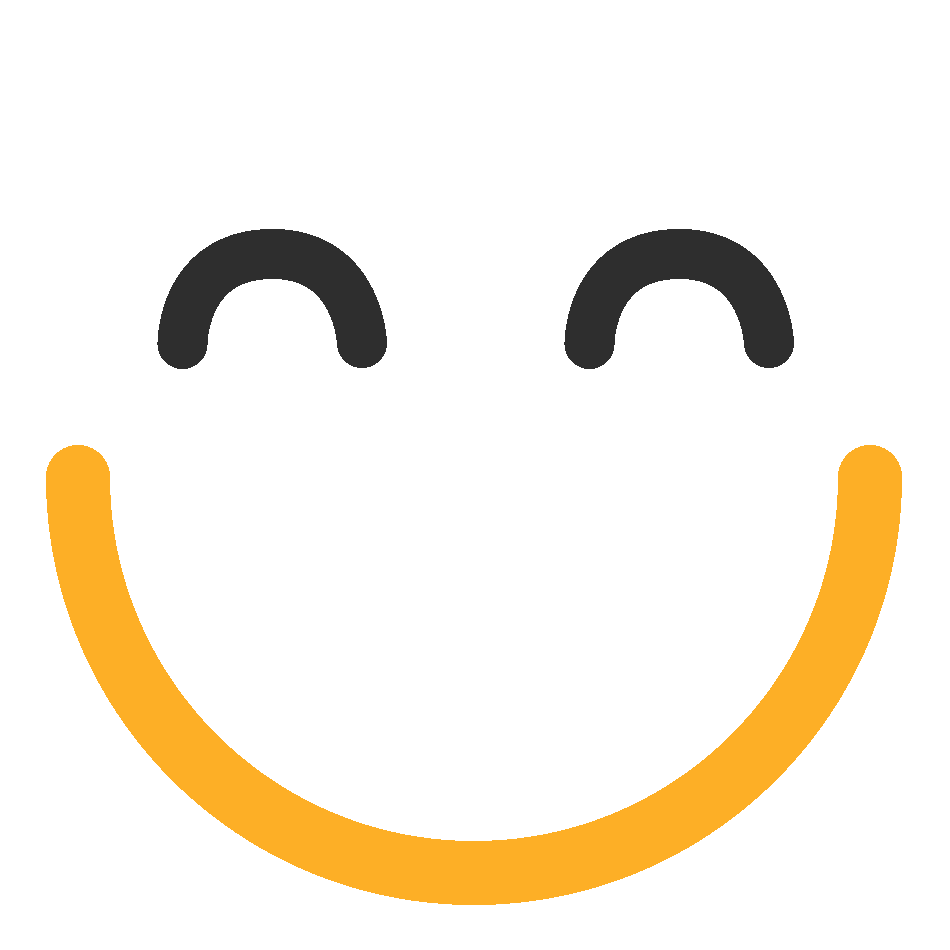Email, Research, And Internet Safety
-
Which of the following is not a smart thing to do with your passwords?
-
Avoid using words that can be found in the dictionary
-
Use a password manager that encrypts them
-
Combine letters, numbers and capitalization
-
Use the same password for all your accounts so you can easily remember it
-
This quiz assesses knowledge on email usage, internet research techniques, and online safety, focusing on practical skills like search optimization and understanding network types. It's essential for learners to navigate and utilize the internet effectively and safely.

Quiz Preview
- 2.
When it comes to social media, potentially embarrassing photos...
-
Should not be posted as they may affect your job and college applications in the future
-
Are fun and harmless
-
Don't really matter if posted because I can always delete them
-
Both B and C
Correct Answer
A. Should not be posted as they may affect your job and college applications in the futureExplanation
Posting potentially embarrassing photos on social media can have long-term consequences, especially when it comes to job and college applications. Employers and admissions officers often review applicants' social media profiles to get a sense of their character and professionalism. Inappropriate or embarrassing photos can create a negative impression and potentially harm your chances of getting hired or accepted. Therefore, it is advisable not to post such photos in order to safeguard your future opportunities.Rate this question:
-
- 3.
Treat the internet just as you would a public place if you were there in person. Don't display personal, sensitive or financial information. Be very cautious talking to strangers or avoid it altogether. Don't do embarrassing things or display them. Once it goes online you can't get it back!
-
Yes Mr. Romney, you're right as always.
-
Whatev Mr. R
-
What?
-
That's only advice for little kids. I know what I'm doing.
Correct Answer
A. Yes Mr. Romney, you're right as always.Explanation
The correct answer is "Yes Mr. Romney, you're right as always." because the person acknowledges that treating the internet with caution and following the mentioned guidelines is important, even though they may initially dismiss it as advice for little kids. They recognize that Mr. Romney's statement is valid and should be taken seriously.Rate this question:
-
- 4.
When it comes to social media, posting personal information such as birthdays and addresses...
-
Are lame because they won't get many likes
-
Are useful for connecting with old friends
-
Are harmless because i only show it to friends
-
Help criminals track me and hack into my accounts
Correct Answer
A. Help criminals track me and hack into my accountsExplanation
Posting personal information such as birthdays and addresses on social media can help criminals track and hack into accounts. This is because such information can be used to gather more information about a person and potentially gain unauthorized access to their accounts. It is important to be cautious and mindful of the information shared online to protect personal privacy and security.Rate this question:
-
- 5.
To attach a file to an email...
-
Go to 'file', then 'upload' and choose the file to upload
-
Click on the icon that looks like a sheet of paper and choose the file to upload
-
Click and drag a file onto the address bar in the email
-
Click the icon that looks like a paper clip and choose the file to upload
Correct Answer
A. Click the icon that looks like a paper clip and choose the file to uploadExplanation
To attach a file to an email, you need to click the icon that looks like a paper clip and choose the file to upload. This is a common method used in email clients to indicate the action of attaching a file. By clicking on the paper clip icon, a file selection dialog box opens up, allowing the user to browse and choose the desired file to attach to the email.Rate this question:
-
- 6.
The internet...
-
Is the largest WAN
-
Is not the same thing as the World Wide Web
-
Is a physical network of computers all over the world
-
All of the above
Correct Answer
A. All of the aboveExplanation
The correct answer is "All of the above." This is because the internet is indeed the largest Wide Area Network (WAN), it is not the same thing as the World Wide Web, and it is a physical network of computers all over the world. Therefore, all of these statements accurately describe the internet.Rate this question:
-
- 7.
What is LAN?
-
Large Area Network of two or more computers in a large geographic area
-
Local Area Network of two or more computers in a small geographic are (same building)
-
Land Area Network of two or more computers connected by phone lines or broadband
-
Legal Area Network of two or more computers in the same country
Correct Answer
A. Local Area Network of two or more computers in a small geographic are (same building)Explanation
A LAN stands for Local Area Network, which refers to a network of computers that are connected within a limited area such as a building or a campus. It allows the computers to share resources, such as files and printers, and enables communication between the connected devices. This option accurately describes the concept of a LAN, as it specifies that it involves two or more computers in a small geographic area, typically within the same building.Rate this question:
-
- 8.
Which of the following is NOT good email etiquette?
-
Use greetings and closings
-
Write just as you would talking with a friend in person
-
Avoid using sarcasm and other emotions which are difficult to convey through text
-
Check your spelling and grammar
Correct Answer
A. Write just as you would talking with a friend in personExplanation
Writing an email just as you would talk with a friend in person is not good email etiquette. Emails should be more formal and professional in tone and language compared to casual conversations with friends. It is important to maintain a level of professionalism and clarity in written communication, which may require adjusting the tone and style of writing to suit the context of an email.Rate this question:
-
- 9.
Which of the following is NOT a useful tip for avoiding cyber-bullying/harassment?
-
Don't respond or get involved in a heated exchange online don't respond/don't get involved in a heated exchange online
-
Block the harasser
-
Always speak up and tell people exactly how you feel
-
Report to the website
Correct Answer
A. Always speak up and tell people exactly how you feelExplanation
The correct answer is "always speak up and tell people exactly how you feel" because openly expressing your feelings can potentially escalate the situation and make you more vulnerable to further harassment. It is generally advised to avoid engaging with the harasser and instead focus on blocking them, reporting the incident, and seeking support from trusted individuals or authorities.Rate this question:
-
- 10.
What is phishing?
-
When hackers try to "phish" for your personal information by browsing your social media pages
-
Emails and social media messages from hackers trying to get your personal information
-
An online fishing game
-
An email that pretends to be a trusted source but is actually looking for information that can be used to defraud you
Correct Answer
A. An email that pretends to be a trusted source but is actually looking for information that can be used to defraud youExplanation
Phishing refers to an email that appears to be from a reliable source but is actually designed to deceive and extract personal information in order to commit fraud. This type of cyber attack aims to trick individuals into disclosing sensitive data, such as passwords or credit card details, which can then be exploited for malicious purposes. It is important to be cautious and verify the authenticity of emails before sharing any personal information to protect oneself from falling victim to phishing scams.Rate this question:
-
- 11.
An easy way to send an email to a large number of recipients is
-
To keep a contact group for those recipients
-
To copy and paste their email addresses from an excel file
-
To type faster
-
To select their emails from your list of contacts
Correct Answer
A. To keep a contact group for those recipientsExplanation
Keeping a contact group for a large number of recipients is an easy way to send an email to them. By creating a contact group, you can save time and effort by simply selecting the group instead of individually typing or copying and pasting each email address. This ensures that all recipients receive the email without any errors or omissions.Rate this question:
-
- 12.
Which one of the following is NOT a helpful tip for using mobile devices?
-
Don't display sensitive or offensive material while in a public place
-
Never use a cell phone while driving
-
Be aware not to speak loudly around others while on the phone
-
Text only while stopped at a stop light
Correct Answer
A. Text only while stopped at a stop lightExplanation
The given answer, "Text only while stopped at a stop light," is NOT a helpful tip for using mobile devices. It implies that it is acceptable to use a mobile device for texting while stopped at a stop light, which can still be distracting and potentially dangerous. It is important to avoid any form of mobile device usage while driving, even when stopped at a stop light, to ensure full attention is given to the road.Rate this question:
-
- 13.
Where are advertisements usually located on the search results page of a search engine?
-
At the right of the page
-
At the top and on the left of the page
-
At the top of the page
-
At the top and on the right of the page
Correct Answer
A. At the top and on the right of the pageExplanation
Advertisements are usually located at the top and on the right of the search results page of a search engine. This is a common placement for ads because it ensures that they are highly visible to users and increases the likelihood of them being clicked on. Placing ads at the top of the page also allows them to be seen before the organic search results, making them more prominent and likely to attract attention. Additionally, placing ads on the right side of the page provides a balanced layout and doesn't interfere with the main content in the center of the page.Rate this question:
-
- 14.
Putting quotation marks on a phrase in a search engine will
-
Tell the search engine to search for each word individually
-
Tell the search engine to only search for that phrase and not the words individually
-
Give you much better search results
-
Tell the search engine to search for famous quotes containing those words
Correct Answer
A. Tell the search engine to only search for that phrase and not the words individuallyExplanation
Putting quotation marks on a phrase in a search engine will tell the search engine to only search for that phrase and not the words individually. Quotation marks indicate to the search engine that the user is looking for an exact match of the phrase, rather than individual words. This can be helpful when searching for specific phrases or when trying to narrow down search results to be more precise.Rate this question:
-
- 15.
CC and BCC are useful for
-
Saving copies of your emails on your hard drive
-
Keeping a recipient in the loop while letting them know they don't need to respond
-
Sending an email to a large number of recipients
-
Keeping your emails private
Correct Answer
A. Keeping a recipient in the loop while letting them know they don't need to respondExplanation
CC and BCC are useful for keeping a recipient in the loop while letting them know they don't need to respond. When you CC someone on an email, it means you are including them in the conversation for their information, but they are not expected to take any action or respond. BCC, on the other hand, allows you to send the email to multiple recipients without revealing their identities to each other. This is useful when you want to keep the recipients' information private while still keeping them informed about the conversation.Rate this question:
-
- 16.
What is WAN?
-
Wide Area Network of satellite connected computers
-
Wide Area Network of servers
-
Wide Area Network of two or more computers over a wide geographic area
-
Wide Area Network of two or more LANs
Correct Answer
A. Wide Area Network of two or more LANsExplanation
A Wide Area Network (WAN) refers to a network that connects two or more Local Area Networks (LANs) over a wide geographic area. This means that it allows for the communication and sharing of resources between different LANs located in different locations, such as different offices or branches of an organization. The WAN enables the transmission of data, voice, and video across long distances, using various technologies like leased lines, satellites, or internet connections. It provides a larger network infrastructure that allows for efficient and secure communication between multiple LANs.Rate this question:
-
- 17.
What is scareware?
-
Email and advertisement links designed to scare you into clicking on them
-
Malicious links in emails or advertisements disguised as security warnings which actually lead to malware
-
A kind of virus which is disguised as security warnings in emails
-
Both A and B
Correct Answer
A. Malicious links in emails or advertisements disguised as security warnings which actually lead to malwareExplanation
Scareware refers to malicious links in emails or advertisements that are disguised as security warnings but actually lead to malware. This type of scam aims to deceive and scare users into clicking on the links, which then infect their devices with malware. It is important to be cautious and not fall for such tactics, as they can lead to serious security breaches and compromise personal information.Rate this question:
-
- 18.
In email CC...
-
Stands for copy current and sends a copy of the current email to those recipients listed
-
Stands for carbon copy and saves a copy of the email you send on your hard drive
-
Stands for carbon copy and sends a copy of your email to those recipients
-
Stands for copy current and saves a copy of the email you send on your hard drive
Correct Answer
A. Stands for carbon copy and sends a copy of your email to those recipientsExplanation
The correct answer is "Stands for carbon copy and sends a copy of your email to those recipients." This is because in email, CC stands for carbon copy, which means that when you include someone in the CC field, they will receive a copy of the email along with the primary recipient. This allows you to send the same email to multiple people without having to individually address each one.Rate this question:
-
- 19.
If two words commonly go together (surf board) and you only want to search for one of those words but not the other you can tell the search engine to exclude results for the word you don't want. How do you do this?
-
Put a hyphen before the word you don't want with no space after the hyphen
-
Put the word you don't want in parenthesis
-
Put NOT in all caps before the word you don't want
-
Both A and C
Correct Answer
A. Both A and CExplanation
To exclude a specific word from the search results, you can either put a hyphen before the word without any space after it or use "NOT" in all caps before the word. Both options, A and C, allow you to exclude the unwanted word and refine your search.Rate this question:
-
- 20.
In email BCC...
-
Stands for blind carbon copy and hides your email address from the recipient
-
Stands for blind carbon copy and hides the email address which are sent a copy
-
Stands for blind current copy and hides the email addresses which are sent a copy
-
Both A and B
Correct Answer
A. Stands for blind carbon copy and hides the email address which are sent a copyExplanation
The correct answer is "Stands for blind carbon copy and hides the email address which are sent a copy." BCC stands for blind carbon copy and is a feature in email that allows the sender to send a copy of the email to recipients without revealing their email addresses to each other. This ensures privacy and confidentiality in communication.Rate this question:
-
Quiz Review Timeline (Updated): Mar 22, 2023 +
Our quizzes are rigorously reviewed, monitored and continuously updated by our expert board to maintain accuracy, relevance, and timeliness.
-
Current Version
-
Mar 22, 2023Quiz Edited by
ProProfs Editorial Team -
Oct 21, 2013Quiz Created by
Dustin Romney
 Back to top
Back to top